RIKLBLOG
|
| Tomorrow |
| 26 July 2006 |
| Yesterday |
| Index |
| Eventide |
| SETI League |
| PriUPS Project |
| Bonus! |
| Contact |
A Valuable Safety Feature
My Toyota Prius has a navigation system. This system is a marvel of technology: Its DVD contains a road map for the entire USA. Although I still prefer the operation of the Argus moving map display that I also keep in the car, I am forced to admit that the Prius navigation map, even though it lacks aircraft navigation beacons and airport tower frequencies, has certain critical information by roadmaps, such as roads.
Not only does this navigation system provide a moving map of remarkable detail, it will also guide you to your destination with map annotations and voiced instructions. You can input your destination address by pressing different areas on its touch-sensitive screen, on which appear keyboards and cleverly-deduced city and street names. As I said it's a marvel of technology. And most remarkably, it's a thoughtful marvel. Let's say, for example, that while I'm driving I receive a call (on my of-course-hands-free cellphone) suggesting a meeting at a location.
- <Fiction>All I have to do is enter this location in the Prius navigation system and it will direct me there!</Fiction>
- <Fact>What I actually have to do is stop the car, enter this location in the Prius navigation system and it will direct me there!</Fact>
Why the difference between fiction and fact? Why does the car insist on preventing me from entering the information while I'm driving? Safety! Yes, no matter where I might be, how fast I might be going, on whatever kind of road, including a limited-access highway with no shoulders and cranky commuters, I must stop the car before entering my destination. Thank you! I feel so much safer while those other cars are whizzing past!
Oh-oh. I hear the Mothers Against Data Entry gathering outside my house, and they have torches and pitchforks. I shall quickly conjure a passenger to enter the data. Nyah nyah! Now what's the argument? How is it unsafe to let my passenger enter the destination data? I am more than a match for MADE!
And, it would seem, more than a match for Toyota as well. As it often turns out, there are hidden menus, "Easter eggs," and hidden capabilities in programs, and the navigation system is no exception. People who have factory connections, or simply more spare time than anyone deserves, find these secrets and publicize them on the web. So, to enhance my safety even further, I can enter the destination data while moving, if only I first:
- Press the Menu button on the dash.
- If necessary, "Agree" to whatever the screen says, and press Menu again.
- Press the Volume button on the screen.
- Press the upper left corner of the screen.
- Press the lower left corner of the screen.
- Press the upper left corner of the screen.
- Press the lower left corner of the screen.
 |
At which time another screen will appear, which screen has a number of "service" features. On this screen, |
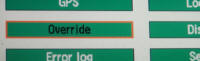 |
|
How's that for enhanced safety! And, for my further convenience, this is not a permanent setting. Whenever the car is started up, one has to go through this procedure again.
Responsible Blogging(TM)
I understand that this works on the '04 and '05 Prius, but not on the
'06. I don't know if that's because Toyota changed how one accesses
the feature or disabled it entirely. It is well known that the
major cause of accidents is failure to pay attention, for whatever
reason, while driving. Is disabling the data entry feature,
thereby forcing the driver either to work around it, stop the car, or
eschew use of the system, the best way to ensure a safer trip?
Each of these has its plusses and minuses. I don't know, although
I do know that the answer isn't an easy or even possible one to decide.
So I'll end this item with my usual injunction: "Be Careful!"
|
Follow-up 28 July 2006 |
Pressing the GPS menu item in the Service screen offers up technical information on the GPS operation, including precise, to-the-second, GPS time. It can be used to time traffic lights, as described in this earlier blogitem.
| © 2006 |
| Richard Factor |