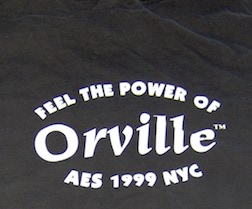RIKLReviewTM - Tesla Powerwall 2
"Yesterday" I Got My Powerwalls
After a three-year wait, I was pretty happy. To quote myself, "I really love electricity." After a couple of weeks testing and evaluating my new science toys, my feelings are mixed. Specifically, I expected them to accomplish two things: Save money on my utility bill, and provide the house with backup power, much as my PriUPS project did ten years ago.
- Are they a good backup product? Yes!
- How do they rate as a money saving device? Close to useless.
It's been a while since I've written an official RIKLReview. I repair the lacuna below.
What is the Tesla Powerwall?
It's a big battery. Both physically and electrically impressive, it weighs 125kg/276lbs and usably stores 13.5kWh of energy. The spec sheet will tell you more about it than you care to know. (It won't mention "useless.") The battery (or batteries—you can have as many as 10 in an installation) works in conjunction with the electric grid, a rooftop solar system if you have one, and some ancillary hardware. The idea is that you can charge the Powerwall from the grid or solar and then use the stored energy to run your house should there be a grid failure or nightfall.
Installing it requires sending Tesla a deposit and waiting for an installation date. Eventually a bunch of guys in Tesla shirts spend a couple of days making holes in your house, running wires, and doing a lot of electrical stuff that you're really, really glad that you don't have to do yourself. I should add that the crew did a workmanlike job and was very knowledgeable. I also made a deal to get one of the shirts for myself. Before they go they install an app on your "device" that generates some nice eye candy and allows you to monitor the operation of the system. Since the battery is very much a leave-it-alone kind of device, I'll spend some time talking about the operation of the system, as disclosed by the Tesla app. (I have it running on an iPad and an Android phone. They look and function identically.)
The Tesla Powerwall App
You download it in the usual way from the Apple or Android "store." The Tesla installers will "register" your battery in their own special app, and allow you to enter your account info. Once that is accomplished, you can log in to your own downloaded app, which will then recognize your system, give you info, and allow you to, in a very limited way, control your system. Here's what it looks like:
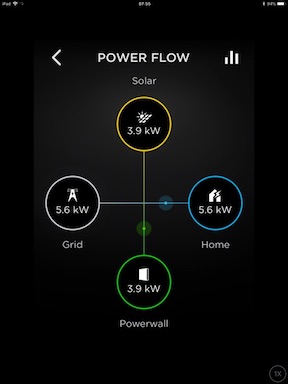 |
This is the "main" screen that shows at a glance with an animated cartoon where your power is going. In this case, 3.9kW is going from the solar panels to charge the Powerwall, and 5.6kW is being drawn from the grid by the house. Depending on the power from the sun, the battery charge, and the demand from the house, power can also go from the solar panels to the grid and/or the house, and from the battery to the house, the grid, or both. Tapping on one of the circles brings up the screens below. You can select from one to all four of the power flow items to get a day's worth of data in graphic form. |
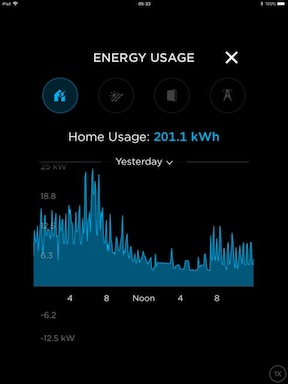 |
In this display, we see a day's worth of house power. This review was written in mid-March, and Sedona is a high desert area, so it gets cold at night. Being blessed and cursed with electric heat, the demand goes up pretty drastically in the morning around waking-up time. As the day progresses, it gets warmer outside and the house also has been warmed by the morning spasm of heating, so the power demand decreases. In the evening, both light and heat are required, again sending up power demand. |
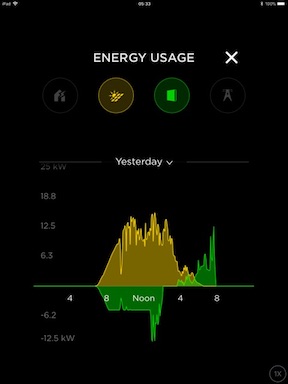 |
But wait! We also have solar power (yellow) and Powerwall batteries (green). When the solar power is above the line, the solar cells are generating energy. That energy can go to charge the Powerwall, run the house, or, if not needed for those tasks, return energy to the utility for credit. When the battery is below the line, it is being charged; when above, it is discharging that energy which is helping to run the house. And, note the small gap between charging and discharging. In that hour or so interval, the battery is fully charged, and the solar system is generating more power than the house needs. |
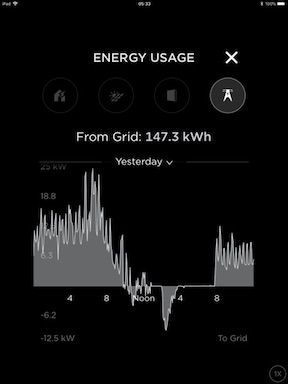 |
Here is the power being supplied from the grid to the house. When the solar and Powerwall is inactive, it traces the same outline as the blue graph, i.e., the grid power and the house power are the same. But when the solar system and/or the battery is running the house, there is no power taken from the grid. When that condition obtains, there's no charge for electricity. |
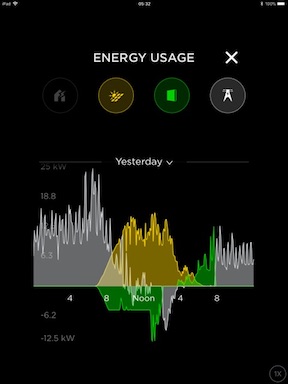 |
Putting it all together, you can see this day's cycle.
|
Neato, no?Well, no. With all the gyrations of the battery, between charging, discharging, powering the house, and sitting quiescent at whatever charge level it needs for backup, it's accomplishing nothing. To be more precise, it's actually wasting energy. The spec sheet gives "round trip efficiency" as 90%. A decent number, but if the battery is simply charging and discharging to no effect, it's costing you 10% of the electricity used for the process. And—maybe—that's exactly all that it's doing. The way you can save money with the Powerwall would be called arbitrage if it were a financial product. If you charge the battery when electricity is cheap and discharge it when you would otherwise have to pay a lot more, you can reduce your electric bill by the difference. Can you do that with the Powerwall? It DependsIf you have "net metering" with a variable charge based on time of use (TOU), you would be able to do it if only the Tesla app permitted it! Otherwise, you can only do it in a very limited way, and it requires your time and attention. At least twice a day. And until Tesla provides a more functional app, that seems to be what I signed up for. Which is something about which I'm quite unhappy. |
|
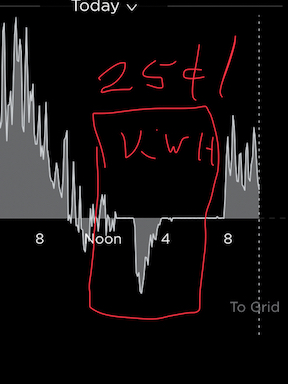 |
Here is an example of what I accomplished by paying far too much attention to the process. My particular electric plan charges four times as much for electricity during peak periods, which happen to be weekdays from noon to 19:00, except for a few holidays. The only thing you can actually do from the app is change the amount of reserve energy stored in the Powerwall for backup use. It can range from 0 to 100 per cent. By manipulating that number during the day and then waiting for up to an hour for the app to take notice, I was able to reduce my grid power during the peak interval to close to zero. Do I want to do this for the next decade? I posted on a Tesla forum: Dear Tesla: Please make your app more functional! |
I am hopeful that Tesla will, as they have promised in their advertising, allow owners to program the charge/discharge source and time in accordance with their own situation. At present, without constant attention, the Powerwall has no economic function. For backup, I could have saved big bux sticking with my PriUPS.
I'm eager and hopeful to be able to repudiate this negative review in the near future. After all, Tesla says TOU programming will be available "soon." And "soon" is actually an English word, although one often abused by the denizens of Silicon Valley. (See "tomorrow's" blog for an update.)
Part 2 of this RIKLReview will be a discussion of economics rather than the Powerwall itself. I'll get to it real soon.
The Orville
Long before there was a television program called The Orville, there was a product called The Orville. This is what it looks like.
.
In 1999 when the product was introduced we had a party, and I had a brush with a star! The party was in a building with a few recording studios, and it had an elevator. On the way to the party some associates and I rode the elevator to the party floor. Someone got in on another floor and continued after we exited.
When we got out, one of my associates told me that the someone was Sean Combs, who was either Puff Daddy or P. Diddy at the time.