RIKLBLOG
|
| Tomorrow |
| 02 March 2010 |
| Yesterday |
| Index |
| Eventide |
| SETI League |
| PriUPS Project |
| Bonus! |
| Contact |


A Virtual Public Service
New Computer Hell
When I dream of getting a new computer, as the heading suggests, the dream is not a pleasant one. My computer at work, an XP machine of uncertain lineage and insufficient cranial capacity, finally fell victim to the ailments that consumed my home computer a couple of years ago. The good news, at least for you, is that I have pre-whined about this problem, and will spare you the repetition. The bad news for me is that, if whatever it is that I do at work can be described as "productive," then three weeks of "output" has resolved itself into a dew. I have been ministering to this new machine for that long, and have finally gotten it to do almost everything the old one(s) did. The further additional good news is that I have made a valuable discovery about Windows 7 and, as a public service, will detail it here. Since Windows 7, unlike Vista, is actually worth the upgrade, you might find this blogitem useful, a rarely made claim.
The Problem With Windows 7
My new computer, in brief, is fast. My old computer, vintage 2002, without nearly enough RAM and no sockets for more, was slow. For some tasks, including a weekly one, I have had to change my "workflow." (I love that word: work? flow? Put them together and it seems to make sense.) With the old computer, I would do something, tell the computer "OK," and go do something else while it got digested. The new computer is literally 100 times faster. (Literally, in this case, means measured with a timer. I try to use "literally" literally.) If you are planning to get a new computer, I recommend the Intel Core i7 chip. I got a free upgrade from 8GB to 9GB of RAM and picked Windows 7 "Ultimate" because I was too lazy to try to predict what features I would need that didn't come in the base system. The price was about a third of that of the Mac Pro I pre-whined about earlier, and it seems to be about twice as fast as the Mac and has twice the RAM. Progress. And, of course the operating system is Windows 7 instead of XP.
So what's the problem? In a word, legacy. I've been using PCs a long time, and PCs in the broader sense (e.g., Hewlett Packard scientific desktops) a lot longer. I have all sorts of programs that are just plain old. Some of them work on HP "Rocky Mountain Basic" which is available for Windows XP but not yet Windows 7. Some peripherals have no drivers for Windows 7. I have at least one critical program that only works on Windows 2000 (and Windows 98/95/3.1). So what's the solution? In a word, virtualization.
If you follow the computer business, virtualization isn't a new concept. I originally tried it by buying a program called Parallels for the abovementioned Mac Pro, but ended up using Apple's "Boot Camp" which (literally) turns the Mac into a PC. My original intention when upgrading to a Windows 7 PC was to try to do everything I needed to with the new OS, but I was continually frustrated by the number of issues I failed to consider. For example, even some versions of .zip files wouldn't extract themselves. I tried to use some of Windows 7's "compatibility modes" but they were essentially useless. I was complaining about this to Nick (who now has friends) and he mentioned that Windows 7 has an "XP Mode" available. I looked around the hypertrophied Control Panel without any success, and was going to question him further when next we spoke. But then I came across a reference to it while searching for something else. It turns out that XP mode is available for, not in, Windows 7.
Windows 7 "XP Mode"
Perhaps it's a bit obscure because it's not included, and the fact that Microsoft hasn't gone to great difficulty to advertise that, in effect, they are giving away a full copy of XP Professional with every copy of Windows 7! How so? For the princely sum of zero dollars you can download the 10 megabyte Windows Virtual PC program and the 469 megabyte(!) Windows XP Mode program, which IS Windows XP, that will install and run on a Windows 7 machine*.
Problem solved! Remarkably, the XP Mode capability functions not only with programs that work only on XP, it also allows you to use hardware that works only on XP. I was able to install the driver for my device in the XP virtual host and use the device after connecting it to a Windows 7 USB port.
Feeling frisky after my success with the Microsoft-supported XP mode program, I tried something for which I had an almost equal need. I use a program from National Instruments to assign IP addresses to my GPIB-ENET interfaces. This program doesn't even work on XP, since the hardware is obsolete as far as the manufacturer is concerned. (And is extremely useful and inexpensive on eBay as far as I am concerned.) Although I use this assign IP address program infrequently, it required me to keep a functioning Win2K machine available. Not any more! After locating with some difficulty an installable copy of Win2K, I used Windows Virtual PC to get that running on the Windows 7 PC. Sure enough, I was able to do what I needed, and have now retired the old machine. So, Huzzah, and thank you Microsoft. You don't see a lot of thanks to Microsoft around here, either.
Working with unsupported software configurations is a bit of a trial. The "sure enough," above, glossed over about four hours of labor, not including time spent finding the ancient disk. For both XP and Win2K, hours are consumed applying the latest software security updates. Win2K in particular is less than fully integrated by the virtualization program, and I have yet to figure out how to get it to access the host machine disk drive, although it has no problem accessing it's own virtual disk drive on the same piece of hardware. I finally remembered the existence of the Win2K Remote Desktop Client software (also free from Microsoft!) that allowed the virtual Win2K to escape from its shell.
In summary, I have successfully upgraded to Windows 7 and retired two older computers with concomitant energy savings. I will eventually recover the time I spent in doing so with the enormous speed advantage of my new PC. It will be an extra added plus if I can do so before the next OS upgrade is available, although I have little hope of that. I hope this blogitem will be of use to those either struggling with their current XP computers and dreading an upgrade, or those who have already upgraded and now can't accomplish some important XP or even Win2K task. Windows 2000 is about to go off support, so if this is something you think you'll need, don't dawdle.
Multiple Monitors
Unstated above, but a legitimate question: Don't all these virtual operating systems and the windows they occupy reduce the performance of the Windows 7 machine?
I'm sure they do. But I'm willing to settle for a 90x speedup instead of 100x, if that's what it happens to be. I don't plan to check. And the space? If you're not using at least two large monitors already, you're failing to take advantage of a price decrease almost as significant as the increase in computer performance. I've been begging people at work to upgrade their monitors, and most have. It's the least expensive gain in productivity you can imagine, and, unlike a computer upgrade, takes only a few minutes after removing any dust encrustation. I've "mixed and matched" FOUR monitors on my new PC, three from the two machines that I was able to retire, and one from a person who reluctantly upgraded and was ecstatic thereafter. I did have to buy a second video card to drive the additional two monitors. It has its own gigabyte of RAM and superfast processor. It cost almost $80.
* XP Mode is only available with Windows 7 Professional, Enterprise, or Ultimate. Also, some PCs may have incompatible hardware. Microsoft provides a tool for checking this—see the download link.
|
NP: |
|
TotD So that's what "Grateful Dead" means! And, if you happen to have their Steal Your Face album (which I don't like, either) with the same logo in different colors, check out the credits. |
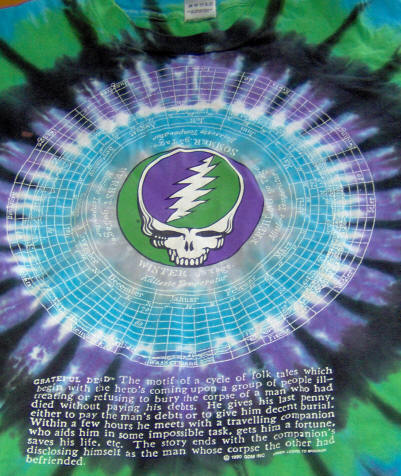 |
| © 2010 |
| Richard Factor |