RIKLBLOG
|
| Tomorrow |
| 04 Jan. 2007 |
| Yesterday |
| Index |
| Eventide |
| SETI League |
| PriUPS Project |
| Bonus! |
| Contact |

RIKLReviewTM - Motorola Q "Smartphone"
Part 1
I will resign myself to the appellation "Smartphone" since that seems to be what Verizon, Motorola, and its other promoters choose to dub the Q. Just as Star Wars defense migrated from "Smart Rocks" to "Brilliant Pebbles," it would seem that we are being set up for a "brilliant" alternative in the future. I, for one, look forward to it, since I am not thrilled with the Q. Find out why below.
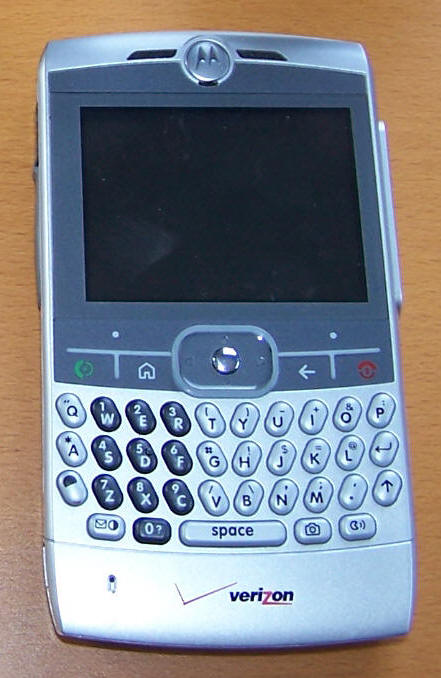 |
Not that you can't get a "glamor shot" on the web, but here's a picture of my Q. It has a QWERTY keyboard, and, despite my larger-than-average fingers I am capable of using it. A start. The display is beautiful but small. I'm a big fan of high-resolution displays; the 320 by 240 of the Q is about right for its size, but they might have been able to cram more information onto it by making it a bit finer, say 480 by 360. I have found it to be usable in sunlight and have been pleased that it can remain on at a low brightness level without depleting the battery too rapidly. Having touchscreen features would have been a plus, although the "joystick" and button in the center is a convenient way to navigate even without a touchscreen supplement. |
The Scope of this Review
The Q is a complicated and versatile device. It is really a computer with a Microsoft operating system, and we all know what that means. Just a bare listing of all the stuff it can do would take more space than I care to devote to this review. At least for me, however, the scope of the review devolves naturally to, and in order of importance,
-
Its ability to play music
-
Its ability to take photos
-
Its ability to make and receive telephone calls
This somewhat idiosyncratic listing, which reflects a previous blogitem, is due to my dislike for things telephonic, and my love of music. I'm also not unduly keen on photography, but I often feel the need to memorialize observations. If I had no camera, how would you have learned of the alligator tree? I may take up some additional features in a future review if I find them interesting enough.
The Motorola Q Manual
OK, I lied, sort of. I have to mention the manual,
too. With one tiny exception, I haven't used the word "sucks" in
this blog. And that exception was me quoting someone else.
So, rather
 than
begin using colloquial pejoratives, why don't I use the word
"embarrassment" instead? The manual is an embarrassment. See
it at the left, pictured next to the "Timeport" manual, which came with
my previous cellphone. The Timeport manual is the same thickness
and has the same dimensions as the Q manual. But the Timeport
manual covers perhaps one tenth as many features, and is in English.
The Q manual, with about the same number of pages, is arranged like an
Ace double novel, with half of its pages in Spanish. In other
words, it's very sketchy, with a vast majority of important features
given short shrift. (I was going to add "or no shrift at all" but
that would be incorrect. "Shrift" without the "short" means "the
imposition of penance by a priest on a penitent after confession.")
In fact, it may be that some of my criticism of the Q is incorrect,
based on my being unable to find a feature due to the lack of
documentation. I'd love to be proved wrong. I'd also love to
have an accurate and complete manual.
than
begin using colloquial pejoratives, why don't I use the word
"embarrassment" instead? The manual is an embarrassment. See
it at the left, pictured next to the "Timeport" manual, which came with
my previous cellphone. The Timeport manual is the same thickness
and has the same dimensions as the Q manual. But the Timeport
manual covers perhaps one tenth as many features, and is in English.
The Q manual, with about the same number of pages, is arranged like an
Ace double novel, with half of its pages in Spanish. In other
words, it's very sketchy, with a vast majority of important features
given short shrift. (I was going to add "or no shrift at all" but
that would be incorrect. "Shrift" without the "short" means "the
imposition of penance by a priest on a penitent after confession.")
In fact, it may be that some of my criticism of the Q is incorrect,
based on my being unable to find a feature due to the lack of
documentation. I'd love to be proved wrong. I'd also love to
have an accurate and complete manual.
MP3s on the Motorola Q
In order to listen to an MP3, you have to get it into the Q, and then out again into your ears. The first is easily accomplished: You can either connect the Q to a PC with the included USB cable and copy and paste, or download it over the web using the EVDO data connection. The computer connection is much faster, and you can put the file directly on the (absolutely necessary if you like music) storage card. With EVDO, I found I was able to download at about 200kBits/second, which is slow but not hopeless. A bigger inconvenience is that downloads seem to go directly to internal storage, which is about 50MB or less. This means that you can't store directly on the memory card, a minor nuisance. Worse, large files can't be downloaded at all. (If I'm wrong, I challenge you to find a workaround in the manual!)
The second part is more challenging. My initial
expectation was that the Q would work like any other MP3 player:
You plug in your headphones, decide what to play, and start grooving.
(I often groove, but rarely bop.) Instead, I found that the
"headphone jack" on the top of the Q was the wrong size for my earphone
plug. And when I got a 2.5mm to 3.5mm adapter, I found it was also
the wrong configuration. Although I might have worked around this
by finding a different adapter or wiring one myself, I decided to give
Bluetooth a try.
 I
got a pair of Motorola headphones which require no physical connection
to the Q and they turned out to be pretty good. I may decide that
they deserve a review of their own in the future. These headphones
have a fairly intuitive set of remote controls for the MP3 player.
Buttons on the left ear control volume and on the right skip forward or
back through the tracks. Unfortunately the skip-back function
doesn't work. You can't give commands to the Q rapidly enough to
do more than go to the beginning of the current track; a second press
comes too late for the "timeout" function, and it just goes to the
beginning of the same track again. After getting the earphones, I
was finally able to listen to the MP3s I had downloaded or transferred
to the Q.
I
got a pair of Motorola headphones which require no physical connection
to the Q and they turned out to be pretty good. I may decide that
they deserve a review of their own in the future. These headphones
have a fairly intuitive set of remote controls for the MP3 player.
Buttons on the left ear control volume and on the right skip forward or
back through the tracks. Unfortunately the skip-back function
doesn't work. You can't give commands to the Q rapidly enough to
do more than go to the beginning of the current track; a second press
comes too late for the "timeout" function, and it just goes to the
beginning of the same track again. After getting the earphones, I
was finally able to listen to the MP3s I had downloaded or transferred
to the Q.
Ready for some whining? The user interface (UI) to the MP3 player joins the manual in "embarrassment" land. And it is especially embarrassing because it would be so easy to fix! The fundamental problem, I think, is that whoever designed the product never expected serious music lovers to use it. If they assumed that maybe 5, maybe 25 music files would be on the unit, everything would be fine. There seems to be no way to select what you want to hear other than to go through an enormous, linear list of individual song files! You can't select albums. You can't select folders. All you can do is put your MP3s on the card, and a 2GB card can easily hold hundreds of songs. Once you've done this, to play them you must first "update the library" which puts all the songs in one gigantic alphabetical list. (Each time you update the library, it defaults to the Q's internal memory instead of the card and you have to manually reselect the card. This should be unnecessary.) Then your challenge is to find the individual files you want to play on the giant list. Incredibly stupid, especially since the fix is built into the system! It already has a "file manager." You could (and I did) arrange my music into different folders, so that I could have an "album" as a set of songs in the original order. Once you access a folder, there is a "Menu" softkey that gives you the various options for the folder or, if you choose one, the files in the folder. What could be simpler than putting a "PLAY" option in that menu? Grrrrr. What weren't they thinking?
Other than the frustrating inability to select what you want to listen to, it works pretty well. The Bluetooth system is wonderfully convenient and wireless is a special boon in the winter since the headphone cable doesn't get tangled in one's outerwear. There don't seem to be any special quality issues; I haven't even tried adjusting the "audio enhancement" controls, described in the manual bearing the important caveat "Note: If you are adjusting headset audio, make sure you wear your headset when adjusting audio levels." Perhaps the writer of this clever hint also "helped" with the programming.
I found the Bluetooth range more than adequate - about
20-30 feet. Consequently, I was surprised by occasional series of
dropouts when the Q was in my pocket just
 a few
feet from the headphones. I don't think it was either interference
or a weak signal. Rather, I think the Q has trouble keeping the
transmitter in sync when it's trying to perform other functions.
The dropout
sequences seemed to correspond to when I was playing with the 'phone.
If I just left it alone in my pocket, there were no dropouts.
a few
feet from the headphones. I don't think it was either interference
or a weak signal. Rather, I think the Q has trouble keeping the
transmitter in sync when it's trying to perform other functions.
The dropout
sequences seemed to correspond to when I was playing with the 'phone.
If I just left it alone in my pocket, there were no dropouts.
For some geekish fun, and because I had never had a Bluetooth gadget before, I took a spectrogram of the frequency hopping transmission. If you're curious as to what a Bluetooth transmission looks like, puzzle no more. (Time increases vertically, frequency increases left to right, and the little white blotches are the brief BT frequency-hopping transmissions.)
In summary, then, the MP3 function works nicely, with the major unexpected flaw of the appalling UI, and the anticipated problem of insufficient storage, since it uses memory cards instead of a hard drive.
I hope you're thinking to yourself right now: "Enough already!" I am. Pictures, Telephony, and a summary tomorrow.
NP: "Cell Phones Ringing" - Willie Nile (Not really, at least not at this exact instant.)
| © 2007 |
| Richard Factor |